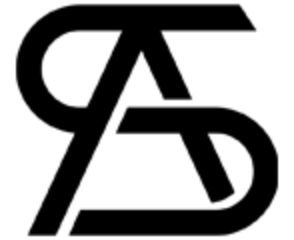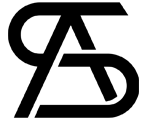I may earn commission if you use my affilaite links to purchase products: More details.
It is possible to make a lot of money by operating a WordPress website. Creating a membership site is a common strategy to earn money online. This is the perfect strategy if you’re a content creator with an entrepreneurial spirit but no desire to run your online store. An alternative to goods sales is a membership system that grants access to unique content.
You should read this article if you think it would pique your interest. We have compiled a list of the seven best WordPress membership plugins (both free and paid). Have a look:
Best WordPress Membership Plugins

Table of Contents
LearnDash
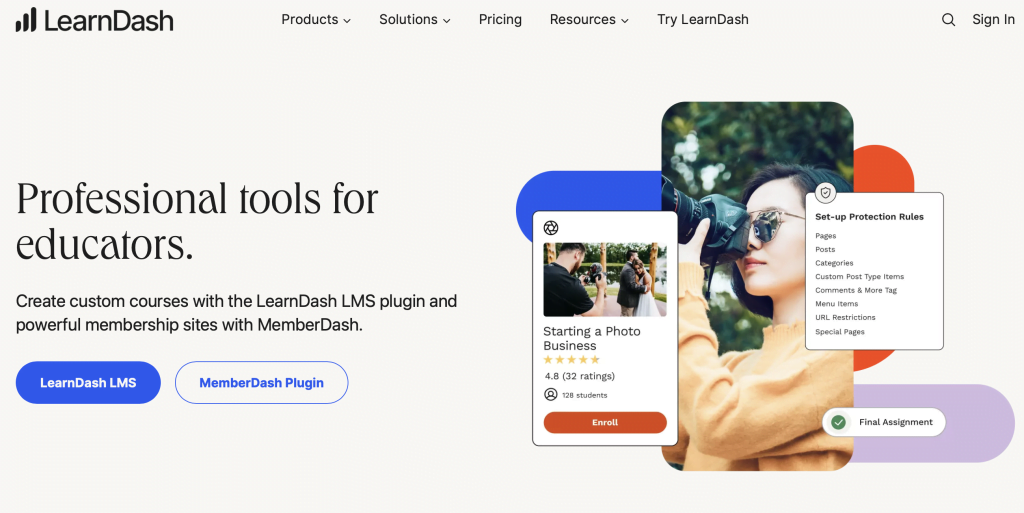
Annual cost: $199 to $799
Key Features: Learning management system, drag-and-drop builder, pre-built templates.
The LearnDash is one of the greatest WordPress plugins for managing a learning management system. It’s simpler to build a comprehensive learning portal and sell online courses. For example, you can create a user-friendly, distraction-free workplace with the “Focus Mode” option. Additionally, a drag-and-drop builder and pre-built templates are available to create different course kinds.
You can provide a bundle of online courses for a one-time fee or a monthly subscription rate rather than subscriptions as individual products. With features like group administration and comprehensive reporting, running an online learning platform is a breeze.
In addition to letting you grade, remark, and assign tasks, this plugin also helps you make a grade book for your students and drip-feed them to their courses. Read the complete LearnDash review on WPKube to know more.
Paid Memberships Pro
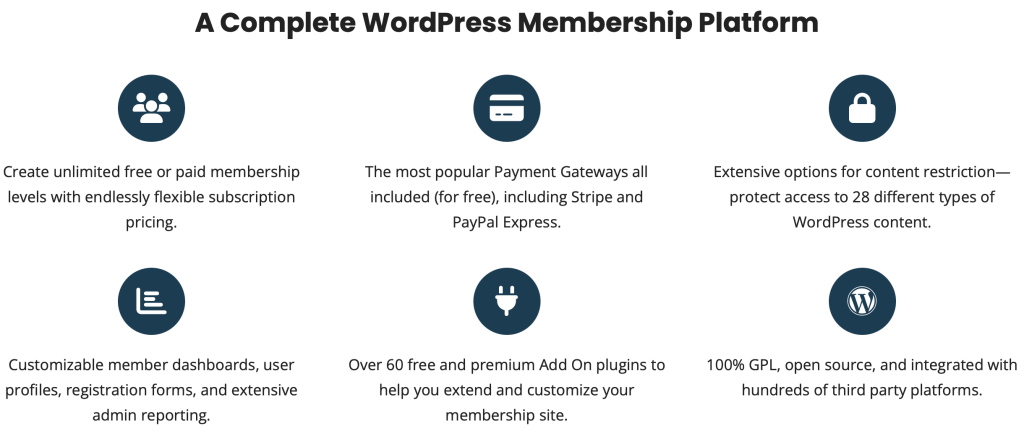
Annual cost: The Standard plan starts at $347 (1 license & Standard custom add-ons), and the Plus plan at $597 (gives you two licenses and ALL – 60+ custom add-ons). Both plans offer unlimited support.
Key Features: Feature-packed, basic feature preview, content dripping, unlimited membership tiers.
Paid Memberships Pro has features to help you build the ideal membership experience. You can limit access to certain material and give subscribers a sneak peek at its basic features.
You can set the beginning date of each membership level to automatically drip-feed exclusive material because it enables content dripping. With this plugin, you can set up an endless number of membership tiers, each with its price point, and it even lets you set up child accounts connected to a parent account, which is great for organizations.
You can read the Case Studies on websites built using the Paid Membership Pro plugin to understand the workings of this plugin.
MemberPress
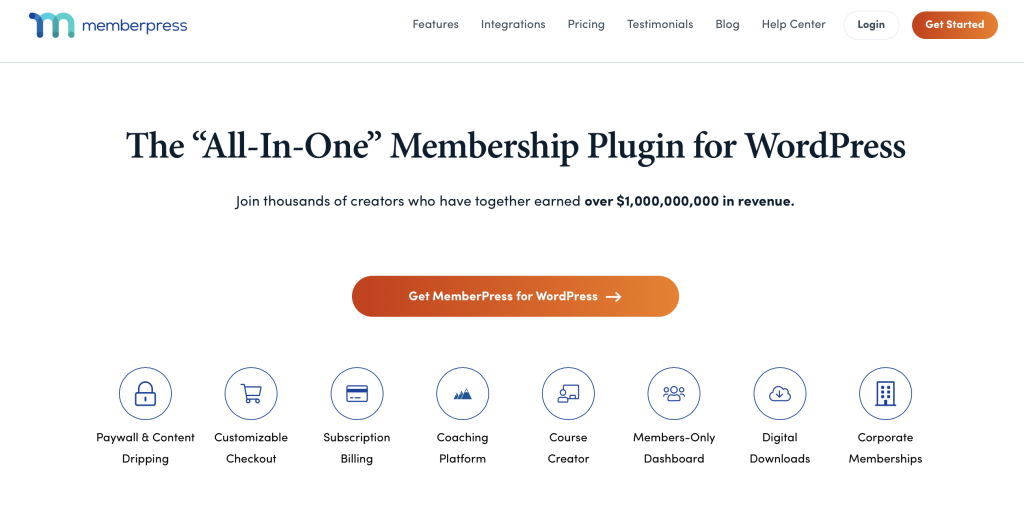
Annual cost: $179 to $319
Key Features: Simple setup process, pre-built templates, customization, dripping support.
If you want to restrict access to specific pages, articles, files, or even categories, MemberPress has you covered with its robust content restriction tools and simple setup process. Additionally, the pre-built templates allow you to customize your pricing pages without writing any code.
In addition to dripping support, MemberPress now allows you to establish expiration dates for content. Memberships can be easily granted or revoked based on payments with MemberPress’s automatic billing systems.
Besides, you can create and personalize discount codes to promote subscriptions. In addition, you may build affiliate programs to grow your audience further using the plugin’s integration with Affiliate Royale.
WP-Members
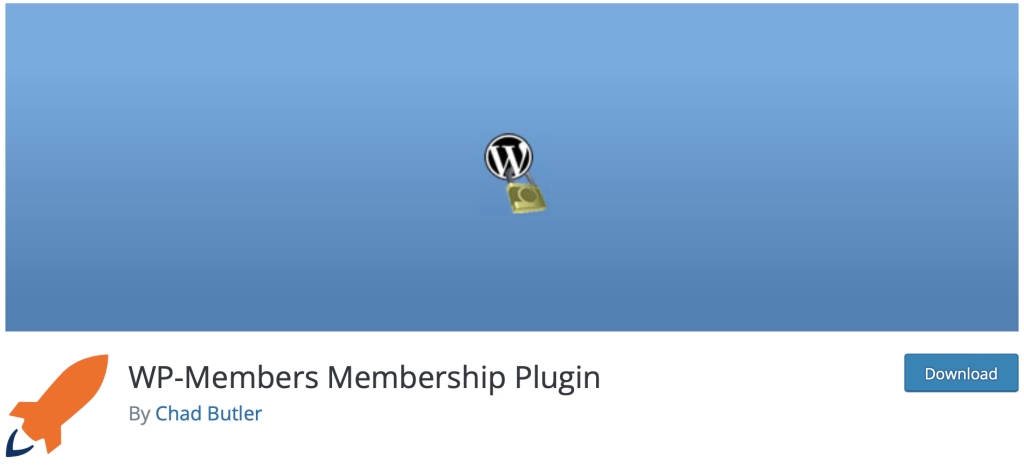
Annual cost: free
Key Features: Member profile integration, content restriction, customizable registration page.
Despite being a free program, WP-Members offers a wide range of features. This plugin can automatically create teaser content, integrate member profiles into the installed WordPress theme, and restrict content.
With WP-Members, you can design your registration page and personally approve members. Advanced web developers can tailor its functionality to their requirements using the plugin’s shortcodes and API functionalities.
The plugin’s support site has the full documentation. You may improve your membership management experience with WP-Members’ free edition, which includes a limited number of extensions.
Restrict Content Pro
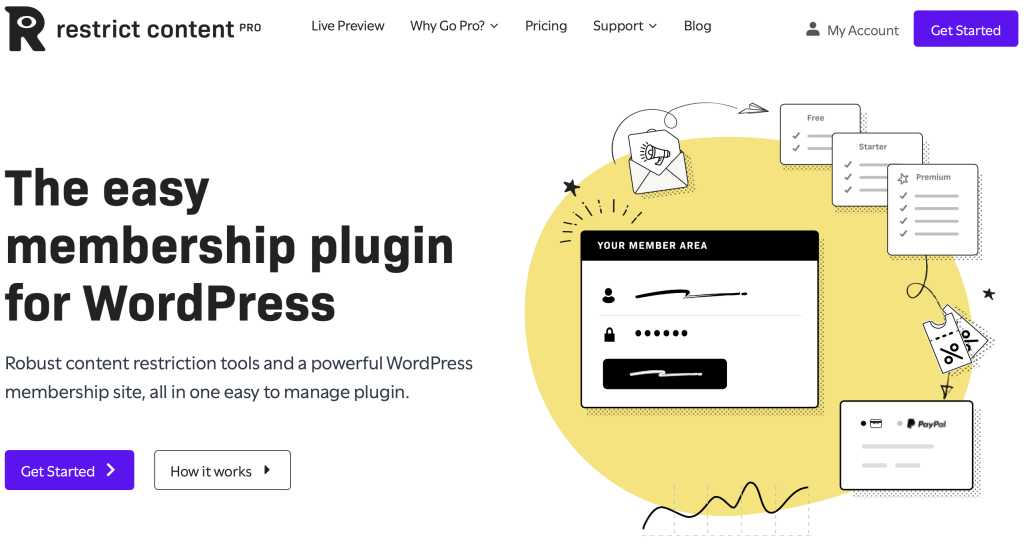
Annual cost: $99 to $249
Key Features: Customer dashboard, multiple membership levels, trial and paid memberships.
If you’re a WordPress beginner looking to create a high-quality membership site from the ground up, this popular plugin has you covered.
Restrict Content Pro has a customer dashboard that shows all of the account information for each user, including PDF invoices for every payment. You may build endless membership levels with Restrict Content Pro, just like with the previous plugins.
You can also set up trial and paid memberships for members. With its innovative “proration feature,” Restrict Content Pro stands out. Any member who wants to upgrade to a higher membership tier must pay the price difference. By limiting charges to only what members use, you may strengthen your ties with them.
Ultimate Membership Pro

Annual cost: $59
Key Features: Membership program transformation, content restrictions for registered users, content lockers.
Simply install the Ultimate Membership Pro plugin on your WordPress site, and your site will be transformed into a membership program. The plugin is packed with functionality and customization choices, and it’s also very straightforward to set up. Certain sections of your website can be hidden from unregistered users or registered users (unpaid) by setting up limitations.
The Ultimate Membership Pro‘s content lockers allow you to style the content disguise. You may connect Ultimate Membership Pro to most of the top plugins and services on the market. Among the most important considerations when choosing a membership plugin is security.
It’s no secret that Ultimate Membership Pro lets you choose which people can access your content. With Ultimate Membership Pro, you get over 40 free add-ons. We think it’s a great deal for users.
Thrive Apprentice
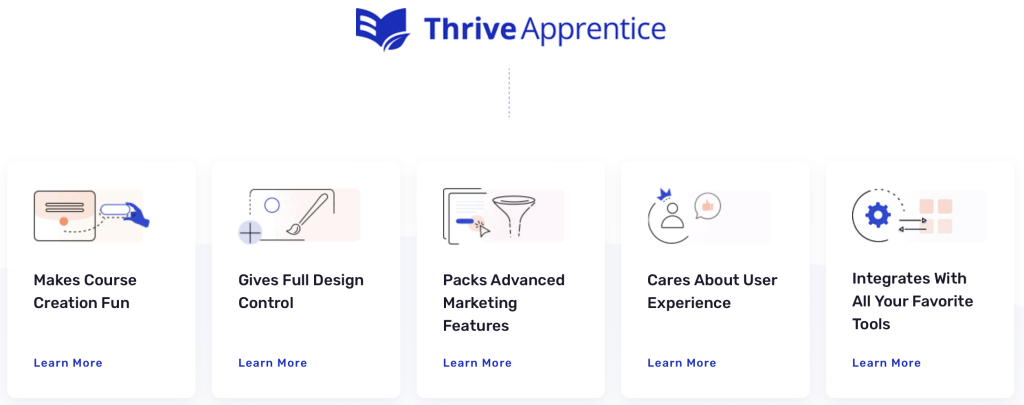
Annual cost: $149
Key Features: Theme builder, full customization (header, footer, font, back)
Thrive Apprentice achieves its exceptional user experience by utilizing its bespoke interfaces on both the front and back end. In contrast, many LMS plugins depend on the core WordPress designs by utilizing the admin interface or inheriting styles from your theme.
The Thrive Apprentice theme builder is built on the developer’s other comprehensive theme builder solution, Thrive Theme Builder. Therefore, it doesn’t inherit your theme’s styling. This allows you to swap up the look of your course’s theme from top to bottom.
Your course and lesson material, as well as the header and footer, will be fully customizable. I’ve been using Thrive products since 2016 and I recommend them.
Conclusion
Selecting the right WordPress membership plugin is crucial for website owners looking to manage and monetize their content effectively.
Each plugin offers unique advantages catering to diverse needs, from feature-rich solutions to user-friendly interfaces. Choose the right one from our list of seven best WordPress Membership Plugins.