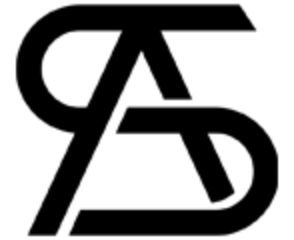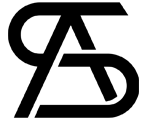I may earn commission if you use my affilaite links to purchase products: More details.
Launched in 2006 as Google Apps, Google Workspace has expanded in size and popularity. According to the new stat, it has more than 3 billion users and more than 15 million websites that use it.
Google Workspace offers a comprehensive suite of cloud-based applications to streamline communication, enhance teamwork, and boost productivity. It can help you balance your work life and manage your team members.
As we step into 2025, it’s time to have a closer look at the latest features, updates, and improvements that can be helpful to improve our lives. Its impact on the way teams work together cannot be overstated. Check out our full review on Google Workspace.
Table of Contents
- 1 What is Google Workspace?
- 2 Features of Google Workspace
- 2.1 Gmail: Professional Email Hosting with Individual Email Addresses
- 2.2 Google Drive: Cloud Storage and Collaboration
- 2.3 Google Calendar: Shared Calendars for Efficient Scheduling
- 2.4 Google Meet: Video Conferencing and Online Meetings
- 2.5 Google Chat
- 2.6 Google Sites
- 2.7 Google Forms: Surveys, Quizzes, and Data Collection
- 2.8 Google Keep: Note-Taking and Organization Tool
- 2.9 Google Vault: Archiving and eDiscovery
- 2.10 Google Jamboard: Interactive Whiteboard for Collaboration
- 2.11 Admin Console: Centralized Management and Administration Tools
- 2.12 Security and Compliance
- 2.13 Mobile Device Management (MDM): Control and Secure Mobile Devices
- 2.14 Integration with Other Google Services
- 3 What is Google Workspace Marketplace?
- 4 Why Google Workspace is better?
- 5 Plans and Pricing of Google Workspace
- 6 Pros and Cons of Google Workspace
What is Google Workspace?

Google Workspace is a suite of cloud-based productivity and collaboration tools developed by Google. It includes familiar applications like Gmail, Drive, Docs, Sheets, Slides, Calendar, etc.
Previously known as G Suite, Google Workspace rebranded in 2020 to better reflect its focus on creating a more integrated experience for users, allowing them to create, communicate, and collaborate seamlessly within the platform.
Features of Google Workspace
Below, we have listed some of the best features of Google Workspace:
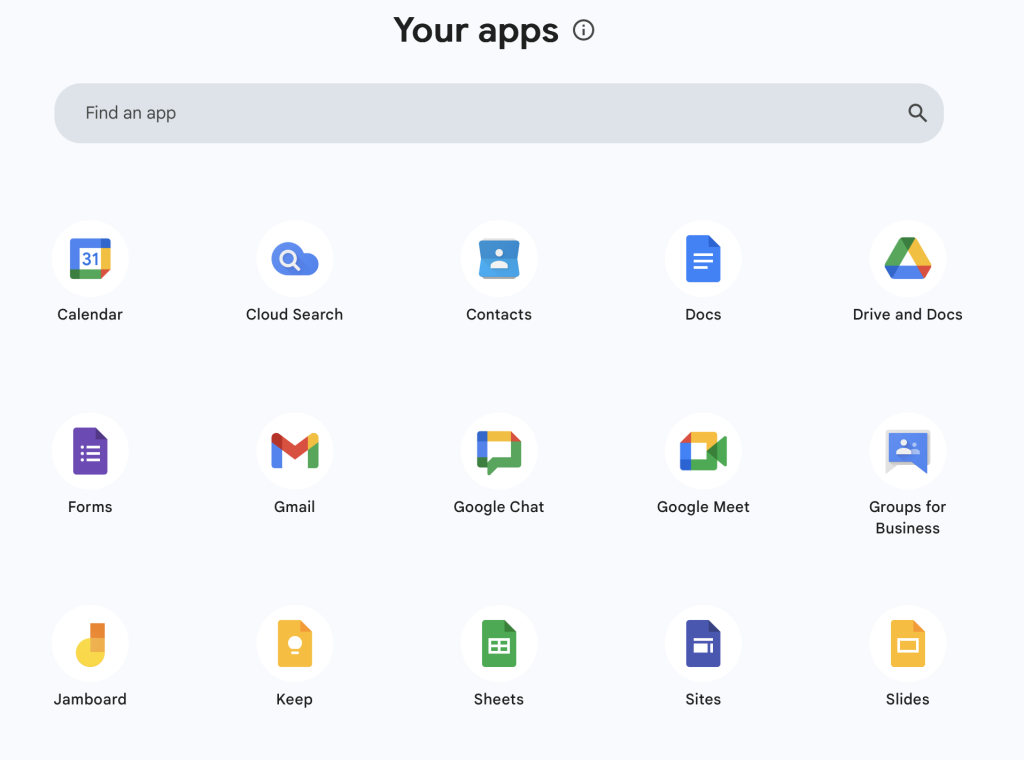
Gmail: Professional Email Hosting with Individual Email Addresses
Gmail offers professional email hosting with a personalized touch through customized email addresses. This feature brings a level of professionalism to business communications.
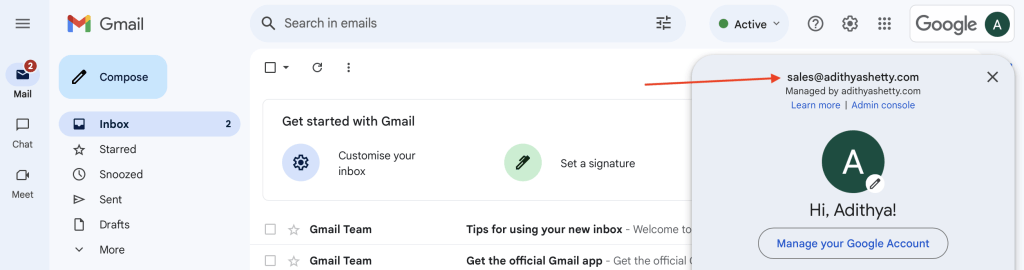
The integration with other Google Workspace tools ensures a seamless experience. It enables users to easily
- Share files from Google Drive
- Schedule events in Google Calendar
- Initiate video meetings in Google Meet directly from their email platform
- and more
For businesses, Gmail within Google Workspace offers a secure and reliable email solution. With features such as two-factor authentication and encryption, it helps protect sensitive information and communications.
Google Drive: Cloud Storage and Collaboration
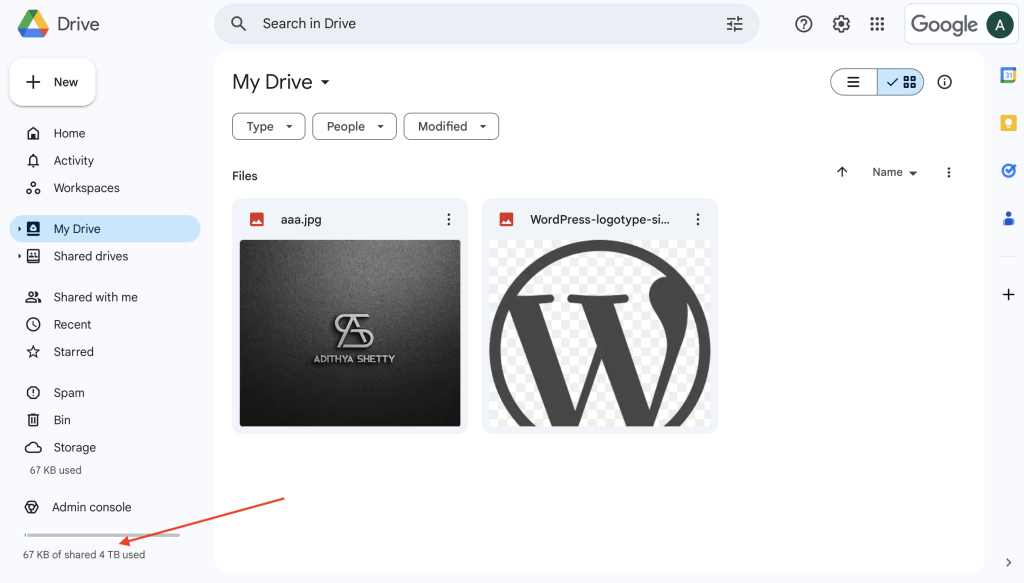
Google Drive serves as a centralized hub for cloud storage. It allows users to store, access, and collaborate on documents and files from any device via internet connectivity.
For each email account, Google provides pooled drive storage. It eliminates the need for physical storage devices and facilitates seamless collaboration among team members, regardless of their physical location.
Within Google Drive, users can create, edit, and collaborate on documents in
- Spreadsheets
- Google Docs
- Google form
This real-time collaboration feature enables multiple team members to work on the same document simultaneously. The features work like the Microsoft Office suite.
The cloud-based nature of Google Drive ensures that files are accessible at any time and from any location.
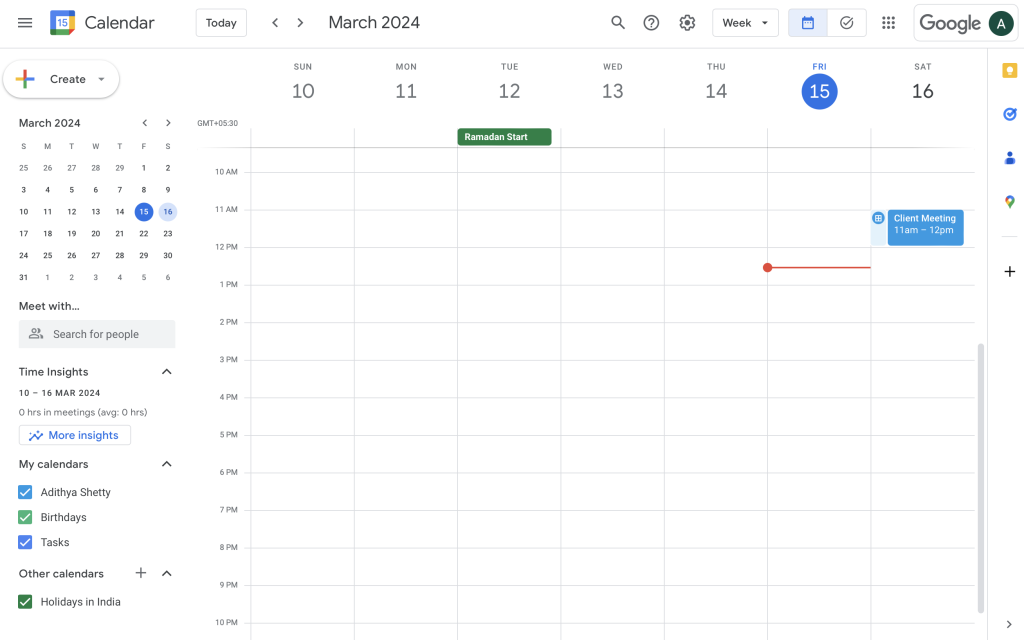
Google Calendar simplifies the scheduling and coordination of events by providing shared calendars that can be accessed and updated by team members. It allows users to schedule meetings, set reminders, and coordinate activities efficiently.
The integration of Google Calendar with Gmail helps you to organize your work life.
Google Meet: Video Conferencing and Online Meetings
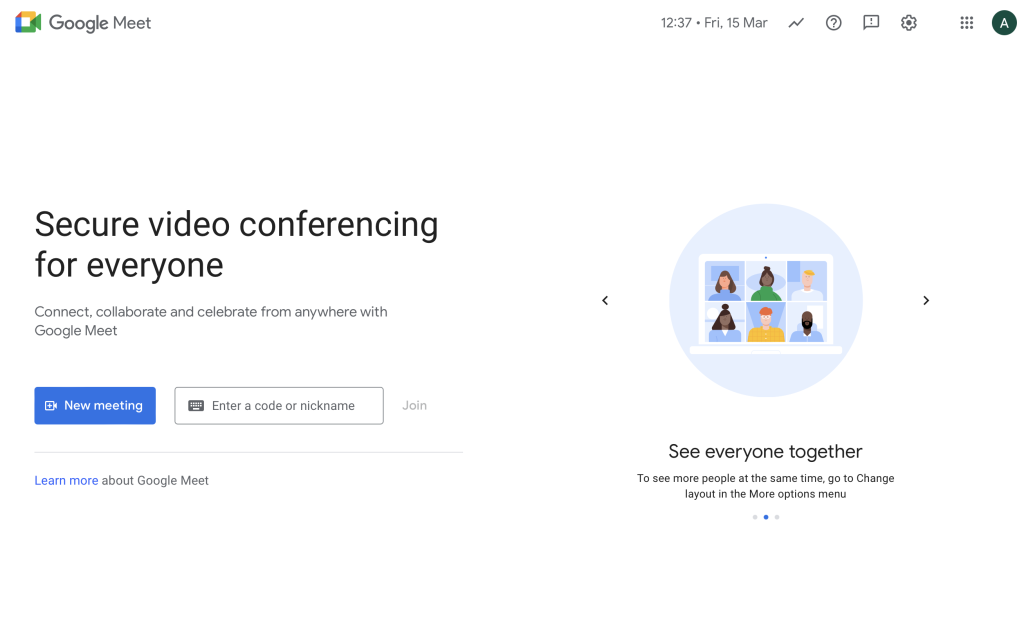
Google Meet is a video conferencing and online meeting tool within Google Workspace. It enables teams to connect face-to-face virtually, making it an essential communication tool for remote and distributed teams.
Users can initiate video meetings with ease, and participants can join from various smart devices. Google Meet supports high-quality video and audio, facilitating clear communication and collaboration. Key features of Google Meet include
- Screen sharing
- Real-time captions
- and integration with Google Calendar for easy meeting scheduling.
Google Chat
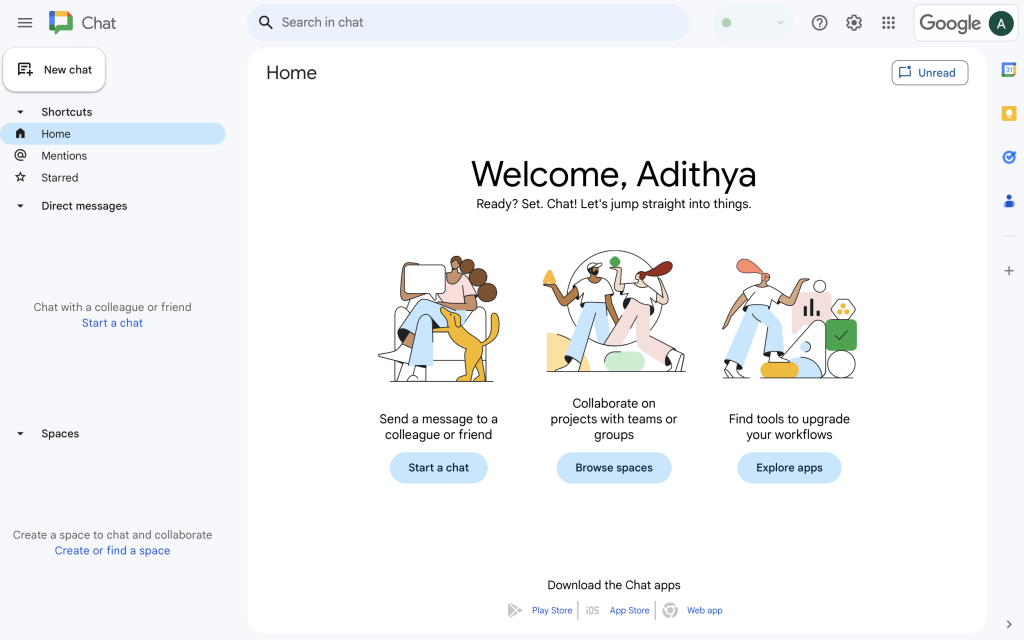
The platform supports one-on-one and group chats. The tool is integrated with other Google Workspace tools, enabling users to share files, documents, and other content directly within the chat interface. The searchable chat history feature ensures that important information is easily retrievable.
Google Sites
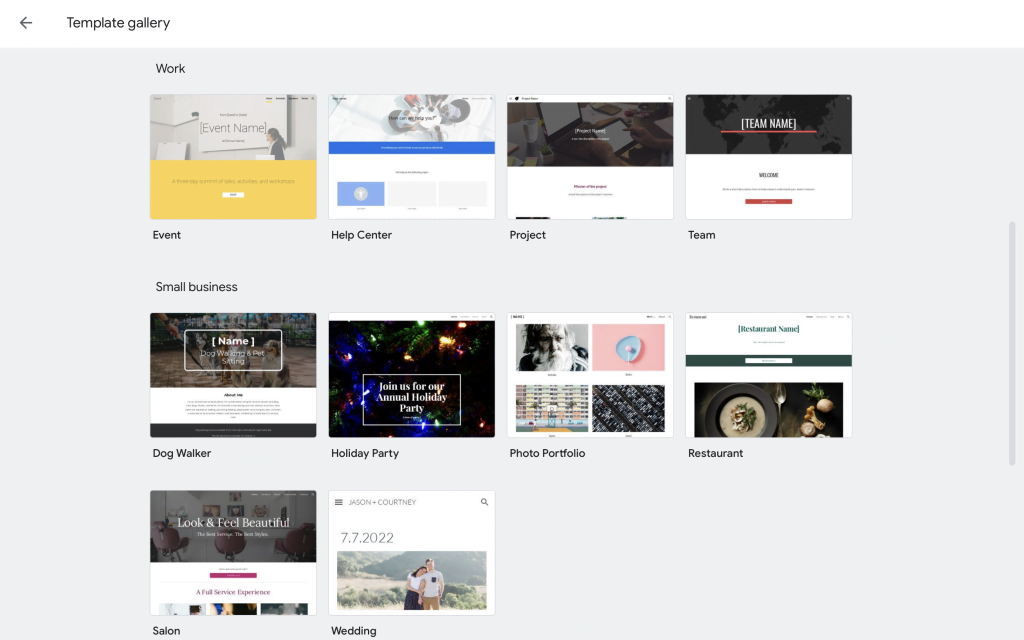
Google Sites is a user-friendly website creation tool that allows users to build internal project sites, team sites, or public-facing web pages. You don’t need any coding skills to create websites with the tool. It provides a straightforward drag-and-drop interface like WordPress.
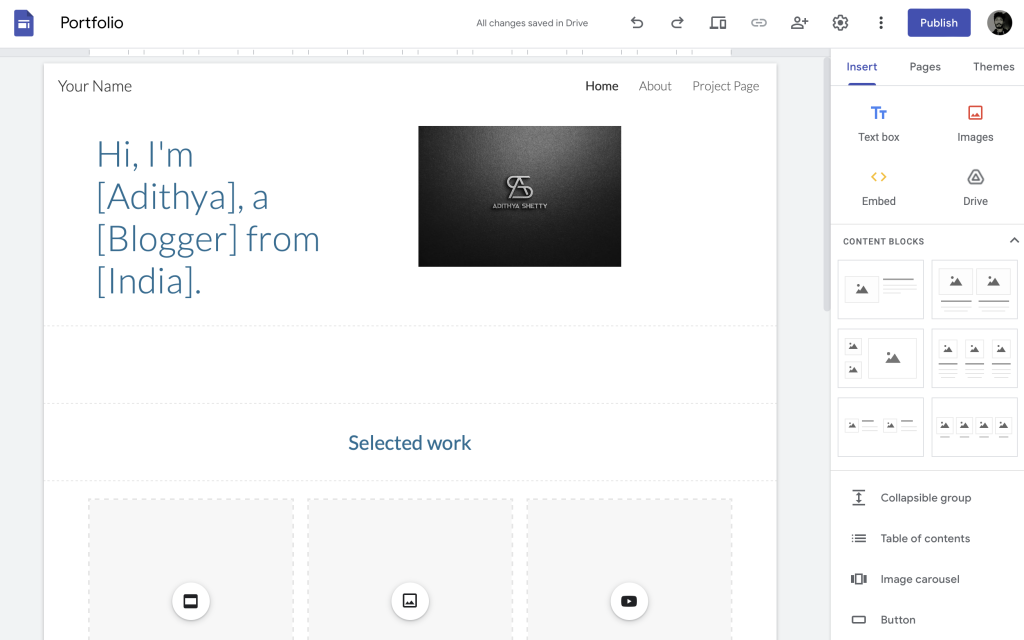
With Google Sites, businesses can create centralized hubs for project documentation, team resources, or public-facing information. The platform integrates seamlessly with other Google Workspace tools.
Google Forms: Surveys, Quizzes, and Data Collection
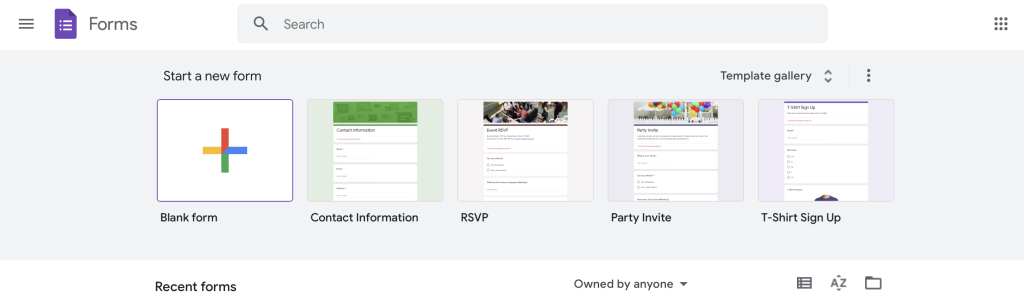
Google Forms is a versatile tool for creating surveys, quizzes, and forms to collect data and feedback. Users can easily design custom forms with various question types. Users can collect the responses automatically and organize them in a Google Sheets spreadsheet.
For businesses, Google Forms is valuable for gathering feedback from customers. The student also uses it for research work.
Sharing forms via a link or embedding them in websites enhances accessibility.
Google Keep: Note-Taking and Organization Tool
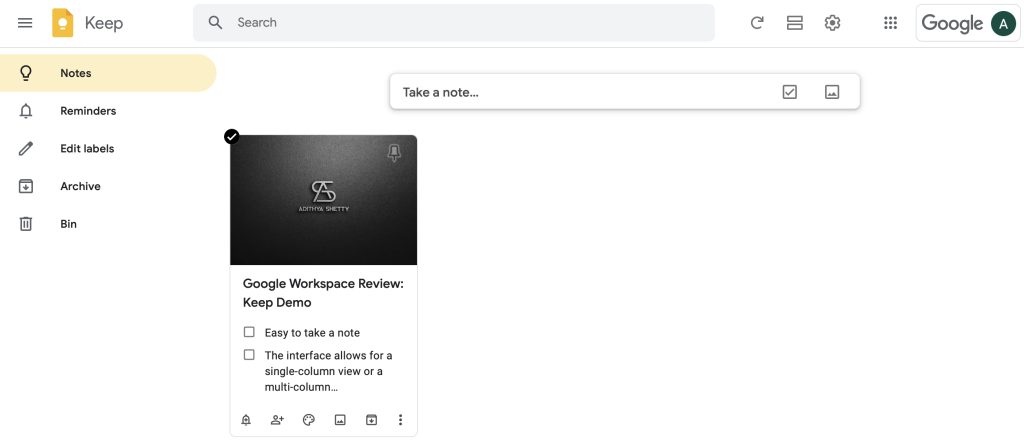
Google Keep is a note-taking and organization tool that allows users to capture and share ideas, notes, images, and checklists. It offers a simple and intuitive interface, making it easy for individuals and teams to keep track of thoughts and tasks.
The color-coded labels and search functionality make it easy to categorize and retrieve
notes efficiently.
Google Vault: Archiving and eDiscovery
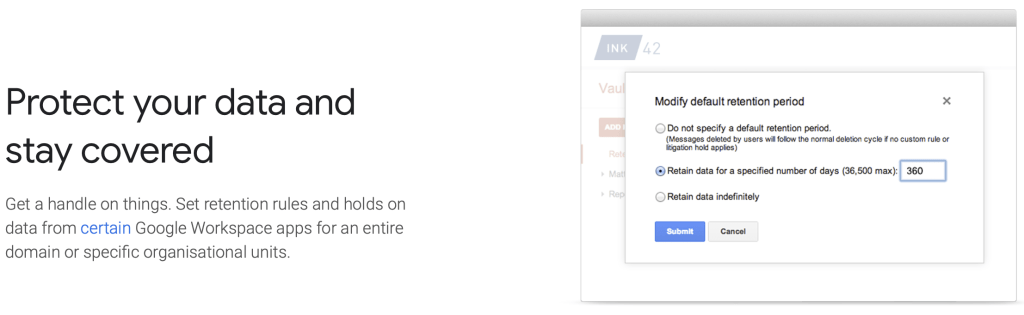
Google Vault is a robust archiving and eDiscovery solution within Google Workspace. It helps organizations retain, archive, and search for email, chat, and files to meet legal and compliance requirements.
Google Vault includes:
- Archiving: Preserve and retain important data for legal and compliance purposes.
- eDiscovery: Search and retrieve specific information quickly, aiding in legal investigations or compliance audits.
- Retention Policies: Define policies for how long data should be retained and when it can be safely deleted.
Google Vault provides organizations with the tools needed to manage and secure their
data, ensuring that they can meet regulatory requirements and respond efficiently to legal requests.
Google Jamboard: Interactive Whiteboard for Collaboration
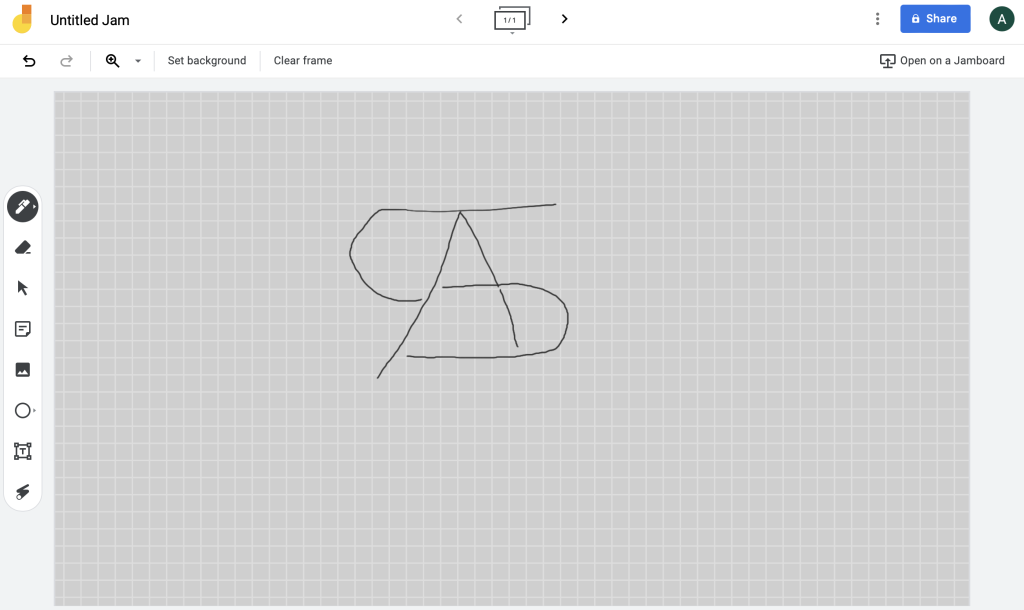
Google Jamboard is an interactive whiteboard tool designed for real-time collaboration. It allows teams to brainstorm, ideate, and work together on a shared digital canvas. The platform supports sketching, writing, and adding images to enhance the collaborative process.
Features of Google Jamboard include:
- Real-Time Collaboration: Multiple users can contribute to the whiteboard simultaneously, whether in the same room or working remotely.
- Integration with Google Workspace: Jamboard integrates with other Google Workspace tools, allowing users to pull in documents, images, and content from Google Drive.
For businesses, Google Jamboard is a creative and collaborative tool that fosters innovation and teamwork. It provides a dynamic environment for creativity and problem-solving, making it a valuable asset for organizations seeking to encourage creativity and collaboration among team members.
Admin Console: Centralized Management and Administration Tools
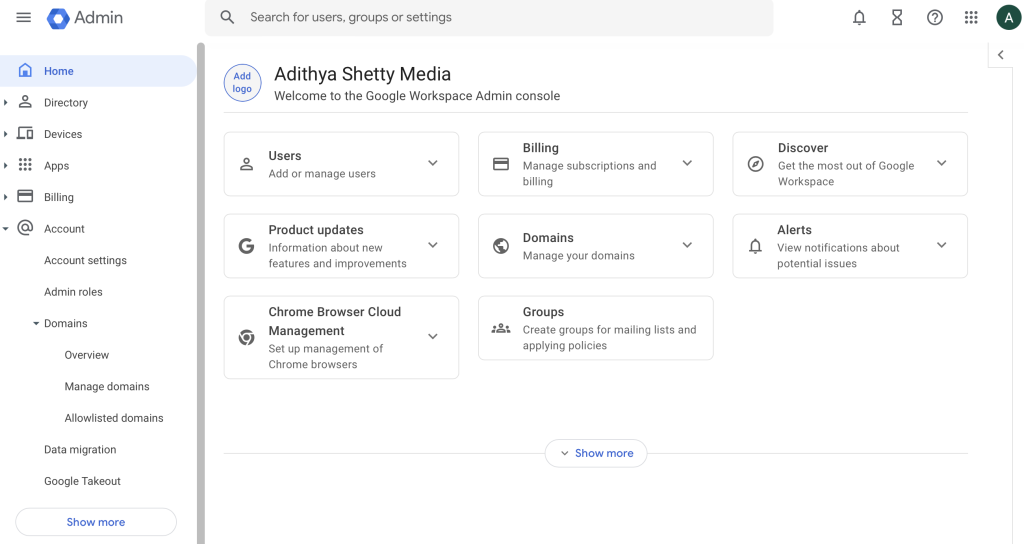
The Admin Console is a centralized management and administration tool. It provides a unified interface for managing user accounts, devices, and security settings.
You will get:
- User Management: Add, delete, or modify user accounts and permissions.
- Security Settings: Configure security settings, including two-factor authentication, password policies, and device management.
- Audit and Reporting: Access logs, reports, and audit trails to monitor user activity and system health.
For IT administrators, the Admin Console is a critical tool for efficiently managing and securing the organization’s Google Workspace environment. It streamlines administrative tasks, enhances security, and provides insights into the usage and performance of the platform.
Security and Compliance
Google Workspace prioritizes security, offering a range of features to protect user data and ensure the confidentiality of communications. Some key security features include:
- Data Loss Prevention (DLP)
- Two-factor authentication (2FA)
- Encryption
Google Workspace is designed to meet various industry standards and regulations. This includes adherence to privacy regulations and data protection laws. So, individuals and businesses can use the tool to share sensitive information.
Mobile Device Management (MDM): Control and Secure Mobile Devices
Mobile Device Management (MDM) is a feature within Google Workspace that allows organizations to control and secure mobile devices. MDM features include:
- Set policies to enforce security measures on mobile devices
- Remotely erase corporate data from a lost or stolen device to prevent unauthorized access.
- Control which apps can be installed on managed devices.
MDM ensures that organizations can extend their security policies to mobile devices.
Integration with Other Google Services
Google Workspace seamlessly integrates with other Google services, creating a cohesive and interconnected digital ecosystem. Some notable integrations include:
- Google Analytics
- Google Ads
- Google Cloud Platform
These integrations enhance the overall functionality of Google Workspace, allowing users to leverage additional tools and services to meet their business needs.
What is Google Workspace Marketplace?
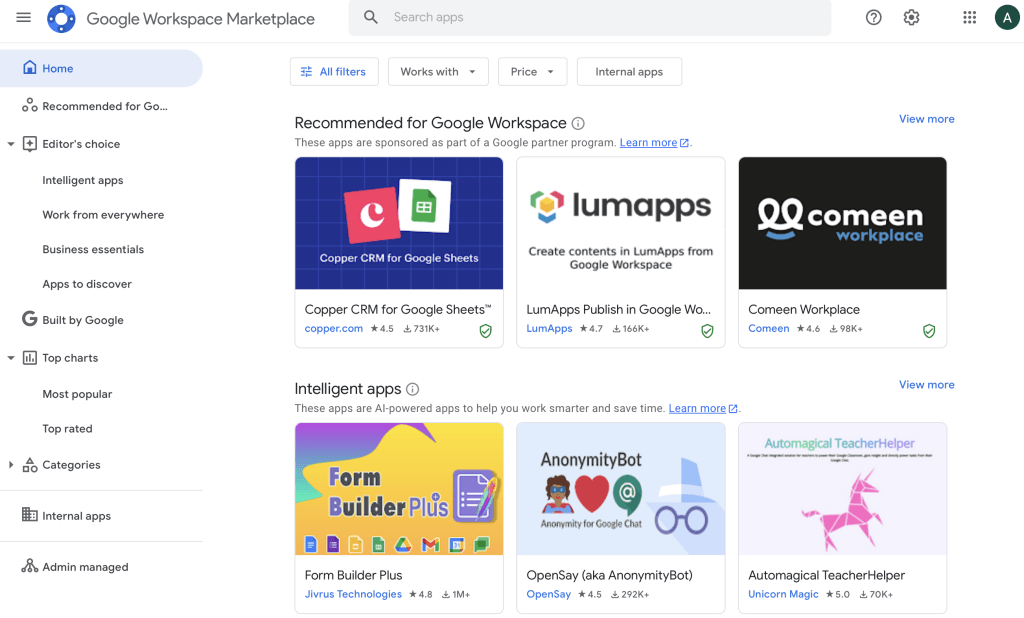
The Google Workspace Marketplace, now known as Google Workspace Add-ons, is an online store where users can discover, install, and deploy third-party applications.
The integrations extend the functionality of Google Workspace (formerly G Suite). It serves as a centralized hub for accessing a wide range of applications. The Google Workspace Marketplace includes:
Third-Party Applications
The marketplace features a diverse collection of third-party applications developed by various software developers and companies. These applications are designed to integrate seamlessly with Google Workspace tools.
Add-ons and Extensions
Users can find add-ons and extensions that enhance the capabilities of specific Google Workspace applications. These add-ons often provide additional features or functionality.
Categories and Filters
The marketplace organizes applications into categories to facilitate easy navigation. Users can filter and search for solutions based on their specific needs.
Compatibility and Integration
Applications listed on the Google Workspace Marketplace are designed to work seamlessly with Google Workspace. They often leverage APIs (Application Programming Interfaces) provided to ensure a smooth integration and user experience.
Single Sign-On (SSO)
Many applications available on the marketplace support Single Sign-On. It allows users to access these third-party tools with the same credentials used for their Google Workspace account.
Developer Community:
The Google Workspace Marketplace encourages a thriving developer community. Developers can create and submit their applications for inclusion in the marketplace.
Continuous Updates:
The marketplace is regularly updated with new applications and updates to existing ones. This ensures that users can access the latest and most relevant tools to meet their evolving needs.
Why Google Workspace is better?
- Google Workspace is entirely cloud-based.
- It allows users to access their documents, emails, and collaboration tools from anywhere with an internet connection.
- The suite includes tools like Google Docs, Sheets, and Slides, which allow multiple users to collaborate on the same document simultaneously.
- Google Workspace provides a comprehensive set of productivity tools.
- These tools facilitate smooth workflows and reduce the need for third-party applications.
- Google Workspace is scalable, making it suitable for small and large enterprises. Users can easily add or remove accounts.
- The platform adapts to the changing needs of the organization.
- Google has robust security measures, including data encryption, two-factor authentication, and regular security updates.
Plans and Pricing of Google Workspace
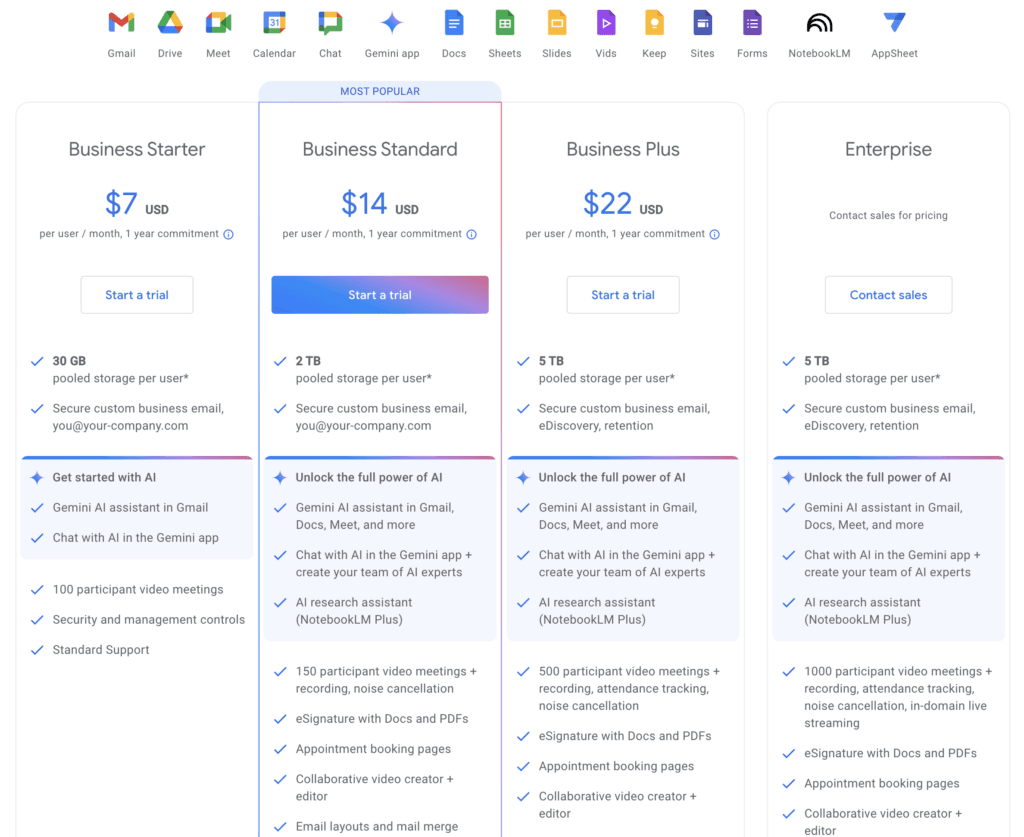
Google Workspace offers two main payment options: Flexible (monthly) and Annual/Fixed-Term (yearly or multi-year). Pricing varies depending on the chosen plan and the number of users:
- Business Starter: $7/mo per user with an annual commitment). This plan offers basic email, cloud storage, Docs, Sheets, Slides, Meet, and Chat features.
- Business Standard: $14/mo per user with an annual commitment). This plan includes everything in Business Starter, such as increased cloud storage, video conferencing with recording, and eDiscovery for email.
- Business Plus: $22/mo user with an annual commitment). This plan adds features like security keys, Vault for eDiscovery and archiving, and endpoint management.
- Enterprise: You can also contact and get a custom enterprise suit.
Additional Points to Consider:
- Free Trial: Google Workspace offers a 14-day free trial for all plans, allowing you to test the features before committing.
- Enterprise Edition: Google offers a custom-priced Enterprise edition for larger organizations with advanced needs.
- Country-Specific Discounts: Occasionally, Google offers discounts based on your location. You can check the Google Workspace pricing page for details in your country.
What is the disadvantage of Google Workspace?
Google Workspace users may face limitations when sharing files with external stakeholders outside the Google ecosystem. Issues managing access levels for non-Google Workspace users may arise, affecting seamless collaboration.
Pros and Cons of Google Workspace
Pros
- All-in-one solution for small and large-scale businesses
- Custom email for your business
- Easy collaboration across all platforms
- Affordable pricing, The base plan starts at $6/mo
Cons
- Reliance on the Internet; Most Apps work online
- Lack of customer support compared to their competitors
What is the recommendation for Google Workspace?
Highly recommended for startups and small businesses! Google Workspace can be instrumental in setting up your business. It allows collaboration within and outside the organization and maintains a systematic file management system.
Customers also seem to appreciate Google Workspace on sites like TrustRadius and G2 with high ratings.
Google Workspace Alternatives
While Google Workspace offers a productive solution for your business, there are similar alternative tools that you might like:
- Microsoft 365: Microsoft 365 is one of the best alternatives to Google Workspace. It offers several productivity tools such as custom email, Microsoft Word, Excel, PowerPoint, Cloud storage, Microsoft Copilot (AI-based chatbot), etc. The pricing range is also similar to Google Workspace.
- Zoho Workplace: Zoho Workspace is another product that offers similar features like custom email for your business, chat, meeting, sheet, storage space, admin console, etc.
Final Verdict on Google Workspace
Google Workspace offers a comprehensive suite of features designed to enhance collaboration, communication, and productivity. The tools offer versatile and scalable solutions for businesses of all sizes.
The seamless integration between its various components creates a unified digital workspace. We hope this review helped you clear your doubts on Google Workspace.
Google Workspace

Google workspace is a productivity tool for businesses that makes Collaboration easy for your team with by offering products like Google Docs, Meet, Slides, Chat, custom email, cloud storage, etc.
Price: 6
Price Currency: $
Application Category: Collaboration tools
4.7