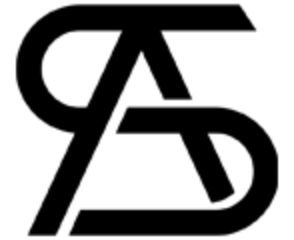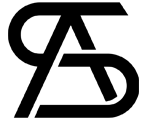I may earn commission if you use my affilaite links to purchase products: More details.
The World Wide Web community uses WordPress as a free, open-source version of website design and content management system. Practically every industry uses it to power its websites and blogs. Users can quickly design stunning and responsive WordPress websites with WordPress page builders using simple drag-and-drop tools.
WordPress page builders may be useful to you whether you’re a blogger or a web designer since they offer many design and optimization options. Elements is a popular page builder for WordPress to create landing pages and eCommerce websites. You can create pages quickly and easily with the tool by selecting pre-built templates and changing the design elements.
Therefore, in this post, we will share some of the best Elementor alternatives.
Let’s get started.
Best Elementor alternatives
Table of Contents
Thrive Architect
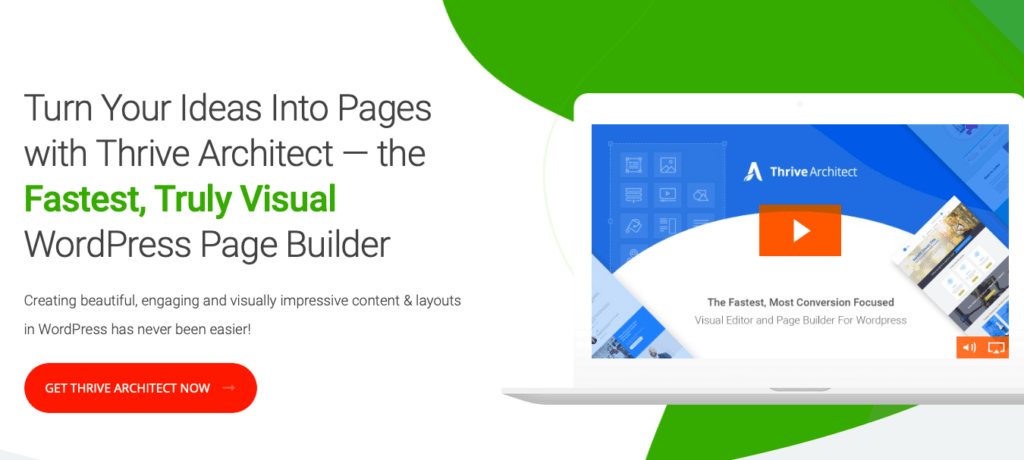
The Thrive Architect plugin by Thrive Themes is a robust page builder. With this page builder, you can edit your posts and pages inline as you would with Elementor. With Thrive Architect, you can create beautiful web pages using a drag-and-drop interface, similar to Elementor’s. Like other Thrive Themes products, the Thrive Architect is developed with a conversion-focused design in mind.
There is only a premium edition of Thrive Architect available. The Thrive Suite, which includes Thrive Architect, costs $19 a month if paid annually.
I’ve been using Thrive products ever since 2016 and recommend them. You can read my Thrive Architect Review here.
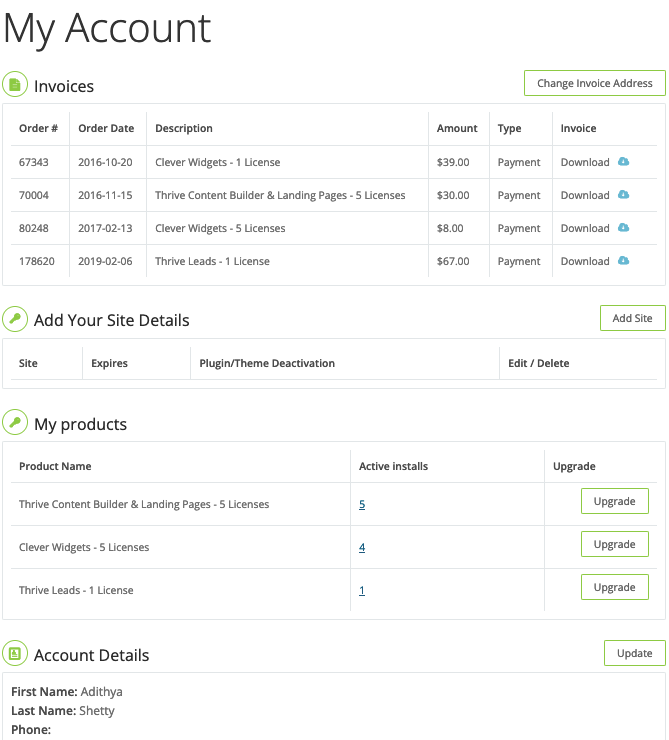
Features
- Easy drag-and-drop editing.
- Conversion elements are already built in.
- Layouts and designs that are responsive.
- Dynamic content is supported.
- Design and coding skills are not required.
- Inline text editing is available.
- Offers 269+ pre-built templates.
- Offers conversion-focused features such as A/B testing modules, lead generation forms, etc.
Divi

The design, flexibility, and ease of use of Divi make it an excellent alternative to Elementor. Divi provides the same drag-and-drop page-building experience as Elementor. Divi, like Elementor, lets you choose ready-to-use templates once you’re in the dashboard.
In more specific terms, Divi is designed for designers who want to quickly create engaging and beautiful designs. In Divi, you will find two modules, the first of which is Divi Theme, and the second is Divi Builder. A Divi theme and Divi builder are available for $89 a year from Elegant Themes.
Features
- The ability to edit text inline.
- Divi Theme and Divi Builder are available for purchase.
- Manage your designs by saving them.
- Supports copying and pasting styles.
- There are over 40 built-in content modules.
- Offers more than 100 different layouts and 800 different templates.
- The autosave history feature and browser backups.
Spectra
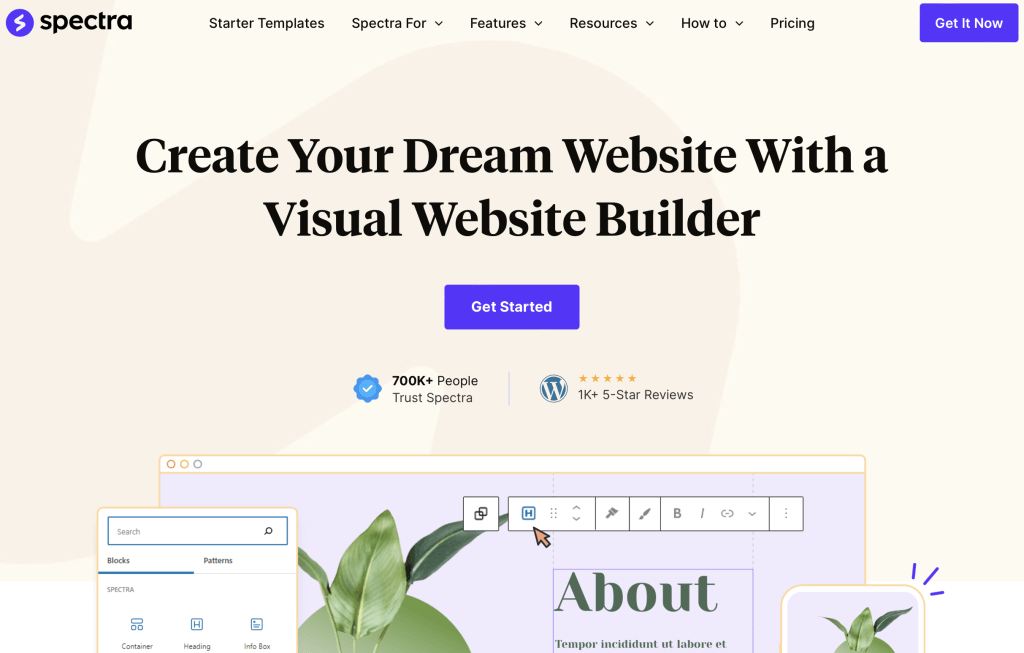
Spectra is a product of Astra, a popular Premium WordPress theme provider; along with fast themes, they have been building other tools and plugins related to WordPress.
Spectra is one of the Gutenberg addon blocks that can help you conveniently design your website; you can use Spectra with a native WordPress interface within your WordPress editor. The free version of this plugin is used actively by over 800,000 websites.
The premium version of this plugin starts at $49 per annum and you also choose a lifetime plan called Business Toolkit for up to 100 websites for just $599 which is suitable for web designers and small business owners.
Features
- Convenient layouts
- Advanced block presets
- Load Google Fonts locally to improve speed
- Starter Templates; you can choose from tons of ready-to-use demo websites
- Slider and Call-to-Action
- Popup Builder
- CSS Grid
WPBakery Page Builder
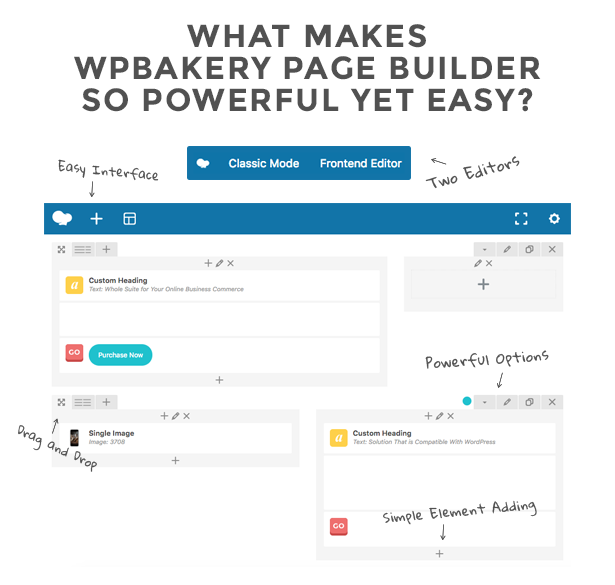
As per WordPress.org, WPBakery is the most popular drag-and-drop page builder plugin for WordPress, with over 2 million active installations. A non-coder will appreciate the plugin since it can develop websites with visual components, in addition to templates, rows, and widgets.
The plugin is free, but some add-ons or extensions are available to access additional capabilities. Beginners will find it easy to use as a page builder. An individual site costs $56, according to the company’s official website.
Features
- Page builder with drag & drop option.
- Support for cross-browser use.
- A grid builder with advanced features.
- Each element can be customized in terms of its design and behavior.
- Adaptable to responsive designs.
- Libraries of template files.
- Widgets and sidebars are unlimited.
- Real-time preview of your work.
Motopress
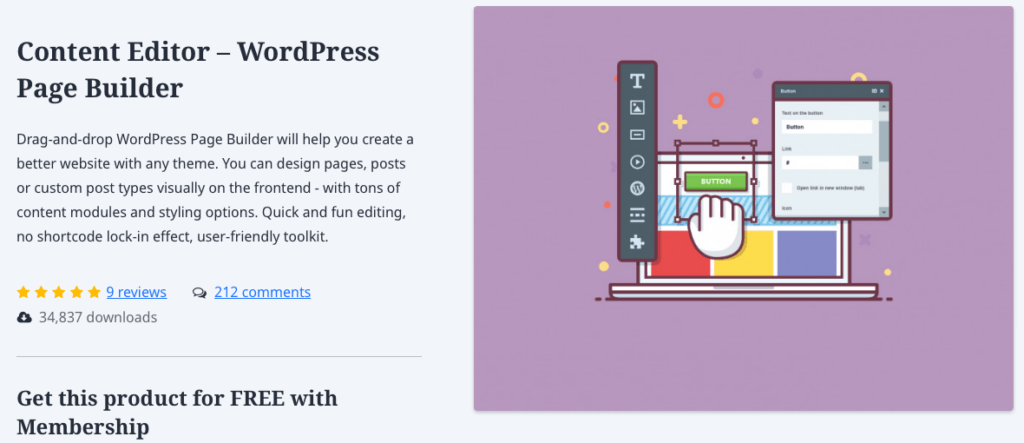
The MotoPress page builder is a WordPress drag-and-drop page builder, a flagship product of the MotoPress team. It allows you to create and edit WordPress pages, articles, and custom post types directly on the front end of your website.
Those who work with several clients’ websites will find MotoPress particularly useful since it allows them to design basic and complex layouts through multipurpose content modules. Directly on the MotoPress website, you can purchase a single site license for $29 for the fully-featured MotoPress page builder.
Features
- Editing experience on the front end.
- Edit element styles with the style builder.
- Embedded emulators.
- A variety of predefined layouts.
- There are parallax effects.
- WPML and multilingual compatibility.
Blog Designer
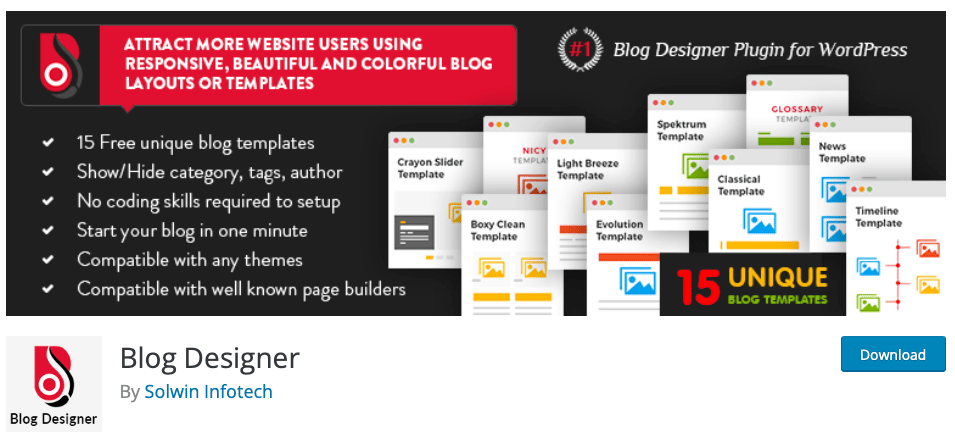
The Blog Designer is a free and useful solution for creating a responsive blog page for a website. It comes with 15 different blog templates that you can use to create a blog page on any WordPress website.
You may, however, customize your blog page with the Blog Designer plugin to make it truly stand out. Moreover, the Blog Designer plugin features an easy-to-use admin panel, so you can quickly adjust numerous settings.
Features
- Cross-browser compatibility.
- Easy management of the number of posts per page.
- Multi-post category selection.
- Using the Page Selection option, you can display your blog posts anywhere on any page.
- Option for showing or hiding Post category, tags, authors, comment counts, etc.
- Providing custom CSS support.
Microthemer
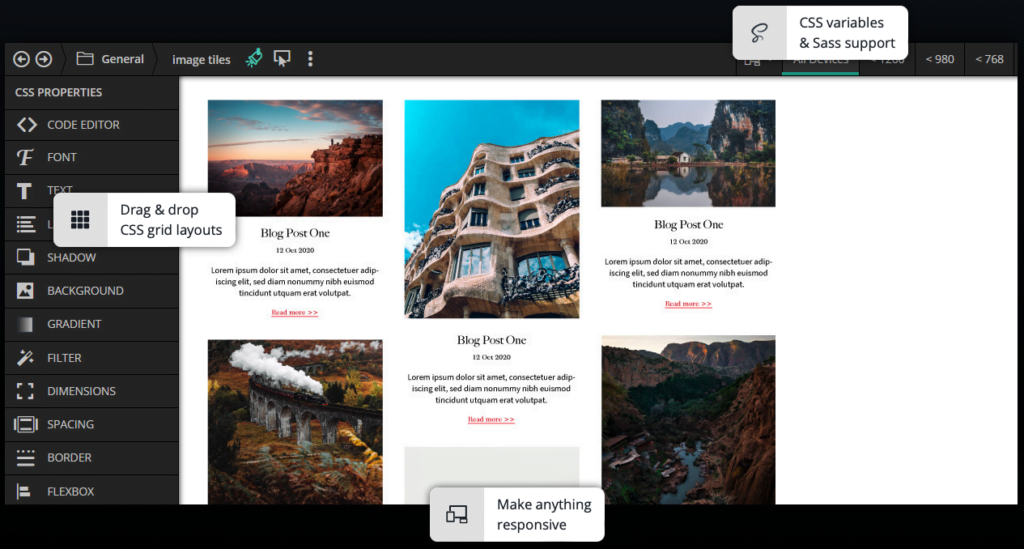
Microthemer is a live WordPress CSS editor plugin that gives you developer-level control over the design of your website. It allows you to design responsively, create CSS grid layouts, integrate your favorite page builder, and get expert advice.
Microthemer allows you to change the page design in just a few seconds because the style modifications are visible immediately.
Features
- Microthemer allows customization of any aspect of a WordPress page.
- It features drag-and-drop CSS grid controls.
- Features revision and restoration capabilities.
- Compatible with other popular WordPress page builders such as Elementor, Oxygen, and Beaver Builder.
- Provides 150+ CSS styling options.
- Provides support for Google fonts
- Built-in support for responsive design with multiple breakpoints
Live Composer
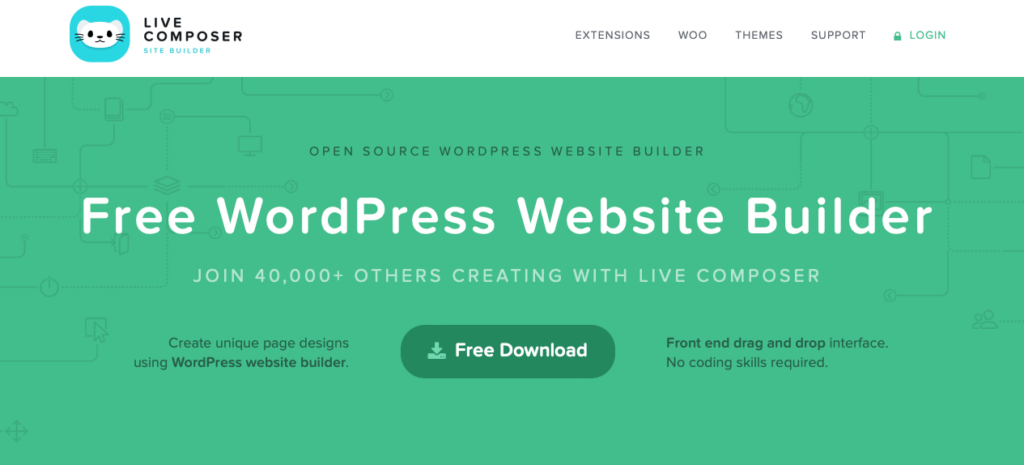
It is a free and open-source plugin you can use to create and customize WP websites using drag-and-drop. Live Composer is a WordPress builder plugin that doesn’t follow the rest of the web page builder pack.
Live Composer is well-designed and loads quickly with minimal or no lag. Live Composer is similar to WordPress in terms of installation.
Features
- Open-source solution.
- SEO friendly.
- The free version offers 40+ page elements.
- More than 30 content modules
- Live Composer’s free version is available in the WordPress repository and includes many features.
SiteOrigin Page Builder

The most popular WordPress page builder plugin is free but extremely powerful.
SiteOrigin Page Builder isn’t as complex as some other page builders on this list, but it gets the job done. This page builder’s back-end and front-end editing options are provided through widgets.
Features
- Using content elements
- Functionality on both the front-end and back-end
- Compatible with any WordPress theme
- Easily navigate your edit history by advancing and reversing
Beaver Builder
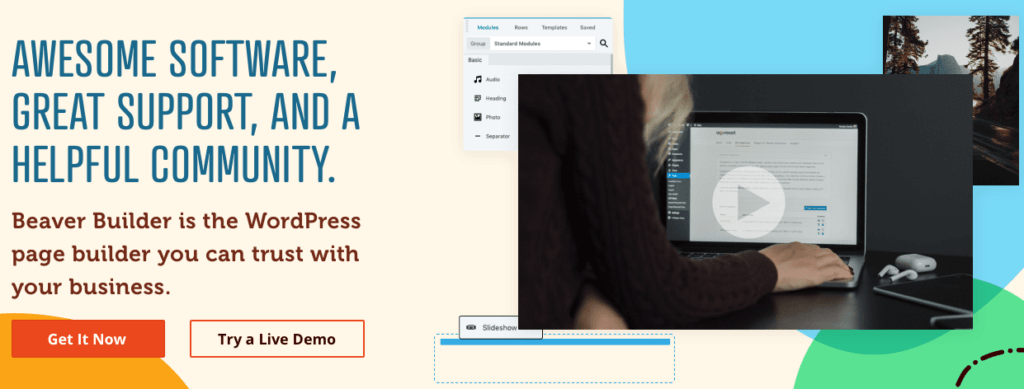
Another popular and free drag-and-drop WordPress editor is Beaver Builder. Users do not need to write a single line of code to work on their sites with Beaver Builder’s WordPress drag-and-drop editor.
You don’t need coding skills with Beaver Builder, and you can create a great website by simply dragging and dropping.
Features
- Drag and drop editor that is simple and easy to use
- A simple drag-and-drop interface
- It does not require any coding skills
- Quickness of response
- All WordPress themes are compatible
- Comes with excellent pre-made templates.
Which is the Best Elementor Alternative?
Elementor Pro creates beautiful pages, but some might not like it and might want to consider other options. Alternatives to Elementor Pro discussed in this article are feature-rich and considerably less expensive, making them more accessible to everyone looking to build websites with page builders.
I recommend Thrive Architect because I’ve been using it.