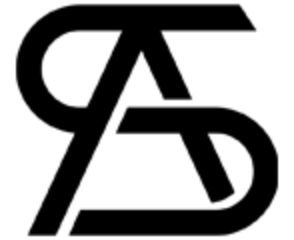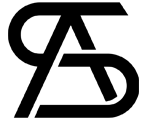I may earn commission if you use my affilaite links to purchase products: More details.
This is a guest post. Check the author bio below the article.
Table of Contents
Competition. Struggle. The desire to be a leader in a particular niche. All these elements are an integral part of any business. Furthermore, there is no progress without healthy competition.
Due to this endless chase, some people prefer to use unacceptable tactics that tend to bring you down.
It is not good. It doesn’t meet any recognition among businessmen. But who cares if it works?
An online space has its own shady practices that cost too much for those who have ever been a victim. Just imagine when your website suddenly lost its position in search or it has been penalized by Google.
It sounds terrible but there are hundreds of examples when poor website owners suffer from the attacks again and again.
The way your competitors (I would qualify them ‘enemies’) hurt your website is called Negative SEO.
I won’t be surprised if you have already heard this term before. However, I am quite sure you haven’t got into details on this term due to one reason. You don’t use it in your practice; thus, there is no need to know the backgrounds, right?
Unfortunately, you can’t ignore this topic at all. If you do, you could be the next one who will see your website exhausted and destroyed.
If you want to avoid this fate, you should know everything about Negative SEO. I am here to help you with this.
Let’s stick to the point!

What Is Negative SEO?
To reply this question it would be better to make a reference to a purpose of SEO in general. As you know, the aim of SEO is an improvement of website’s search rankings. It is not easy to do but the majority of SEO’s world prefers using standard methods of SEO. These methods belong to ‘white hat’ SEO camp.
The opposite side of these methods is what we call ‘Negative SEO’. It is focused on damaging competitors’ websites. The final goal is to remove one’s website from search.
You might be curious if Negative SEO is effective or not. Let’s face the truth.
Effectiveness of Negative SEO
Take a look around and see how often are various websites in distress because they have been hacked. How often do you notice spammy links or duplicated content?
It happens commonly. Negative SEO serves its purpose.
The way it works
Actions speak louder than words. Thus, it is necessary to provide you with real examples of attacks.
Something was seriously wrong with two of my clients’ sites. They weren’t suffering from Panda or Penguin issues. Their sites were healthier than most of their competitors. Still, I spent 2 months fixing every issue I could think of and still no rankings had changed. Something else, something new was suppressing their search visibility.” Bartosz Góralewicz from Goralewicz
Or this one
As an established digital agency with reputable competitors we don’t usually receive such attacks, but when our SEO team highlighted our recent drop in organic visibility we soon established it was caused by deliberate, negative SEO tactics.” Jonathan Verrall from Jellyfish UK
I could continue to illustrate the examples but there is no sense in it. I suppose you see that people from the digital world have issues with Negative SEO attacks. This problem is all the more serious than you thought.
2. Wake Up! You’re Under Attack!
A Negative SEO attack is a thing you will notice for sure. It isn’t something that has no ‘symptoms’ at all. Relax, I would like to represent to you 3 basic indicators that point to a specific Negative SEO attack.
Your traffic drops down
You can be a target of the attack that has the aim of decreasing search traffic results of your website. It won’t be difficult to understand if your website lost its traffic position. It looks like this:
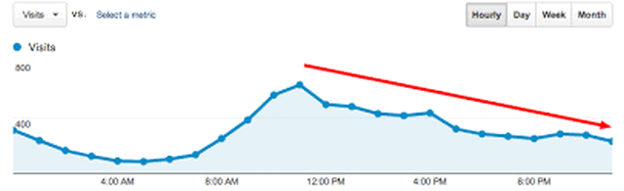
Source
You’ve got a penalty notification
The tricky thing with Negative SEO is that you can be penalized by Google even without knowing about it. You’ll get a notification in the form of manual or algorithmic penalty. It means that someone has crashed your website with an attack and Google noticed this.
The algorithmic penalty could be detected by a sudden drop in traffic. While a manual one is supported by a message from Google. The message warns you that Google took action against your website. Here is what it looks like:
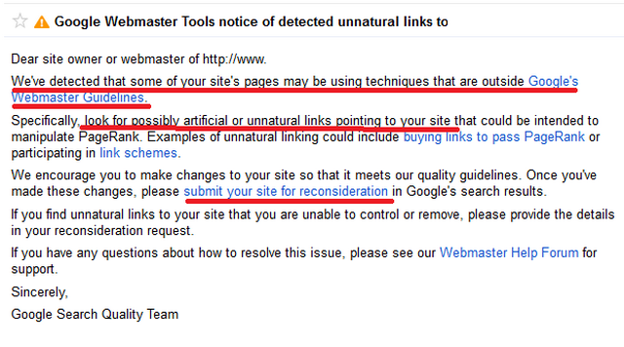
Remember one thing, if you’ve been hit by the penalty from Google, you are a victim of a Negative SEO effect (in most cases)
Individual keyword rankings dropdown
You might guess that if the attack drops your traffic, it will reduce keyword rankings as well. Likely, you can easily track keywords and see if there are any changes in terms of SERPs.
This procedure helps you keep full control over your keywords and know if anything goes wrong.
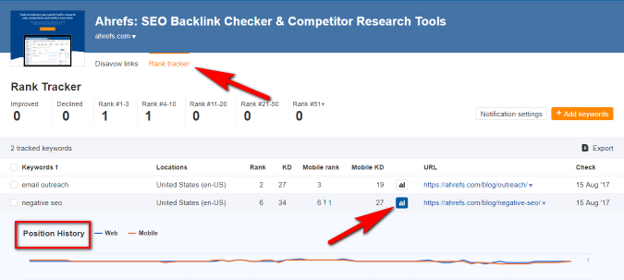
The line beneath a ‘History Chart’ icon indicates ups and downs that might appear.
3. Please Meet the Most Notable Negative SEO Tactics
In this paragraph, I am going to introduce you to a couple of widely used Negative SEO tactics. I want to emphasize that these tactics have an illegal character. Thus, the damage they bring could “knock out” your website.
3.1 Content scraping
As a part of the introduction, I would like to remind you of such an event in the world of Content Marketing as a “content syndication”. If you have a little expertise in what syndicated content is, let me explain in a word or two this.
Content syndication is when you offer to publish your content on third-party websites. It could be a complete article, a piece of it or simply a link. This practice is used all over the place. It is pretty safe for your website so don’t hesitate to follow this way.
Hence, some bloggers might steal your content and publish it on their blogs. The bad thing is that these “thieves” don’t make any reference back to you as the original author of the content.
Content scraping isn’t too destructive Negative SEO tactics. Google recognizes the original website where a piece of content was published. It happens in most cases. Nevertheless, sometimes even Google could be misled.
How to notice that your content has been scraped
To identify whether your content has been scraped you should copy/paste some of the paragraphs of a particular post right in the Google search console. If the post isn’t stolen, you will see something like this:
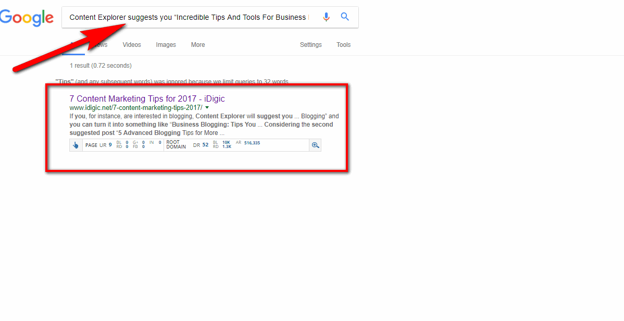
Google reveals a single result that links to a blog where my previous post has been published. Nothing more. Well, my post hasn’t been stolen. But what if your article was stolen? You’ll see other links to the resources where your content was re-published. Of course, you will find neither a reference to the author nor a link to the original source.
Safety measures
Here appears a fair question “what to do in this case?”. There are 2 ways to resolve this issue. The first one is to notify a website’s owner kindly asking him or her to remove the material. If the person didn’t react to your appeal, you will have to go to extreme.
And here is the second way comes very handy. You should send a DMCA complaint to Google against the page of the website where you found a copy of your content. In order to do this, visit Google’s DMCA dashboard.
The complaint you are going to send should be as detailed as possible. It takes your time to point at all web pages where your content has been noticed but it is worth doing.
Removing duplicated content recovers your search traffic results. So, don’t be lazy do it often.
3.2 Spammy link building
You might hear that a spammy link building is the dirtiest tactics that representatives of Negative SEO could make up. It doesn’t matter the way your website got these spammy links; the matter is that your site will get dozens of bad links linking back to your resource. Google notices such a thing for 100% and will penalize your web resource.
It harms your site, really
Basically, there are two types of a spammy link building attack. The first one is called a volume attack, it is when thousands of low-quality links point to your website. And the second one is an over-optimized anchor text attack. It is when a huge amount of exact anchors links at a ranking page spoiling its anchor text ratio. The purpose of both attacks is to get your site penalized by Google.
Let’s detect these tactics
You can easily detect any spam link-building attack using these 3 methods.
Spam links in real time
Here you should keep your eye on new backlinks that point to your website. It would be more convenient for you if you could set up alerts using Ahrefs.
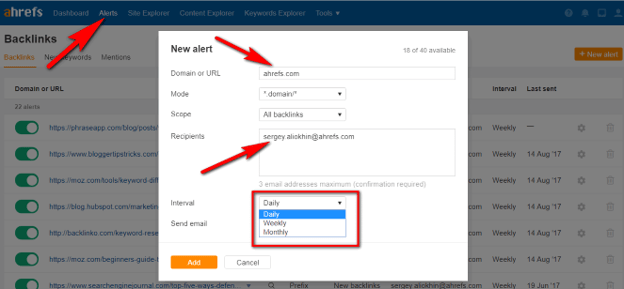
It helps you get notifications about new backlinks to your website daily, weekly or monthly. And here is how ‘alert’ report looks like in your inbox:
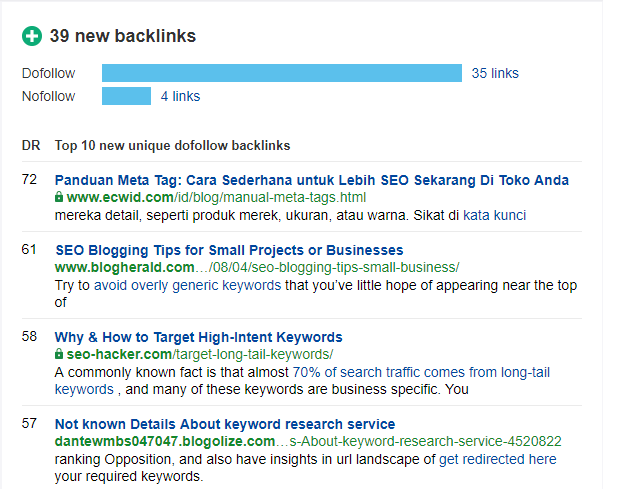
Make sure you check every alert you get. Some of the backlinks might be a signal that you’ve been hit by a Negative SEO attack.
2. Referring domains graph could tell you the truth
Here is another good way to see if there are any weird changes in your website’s referring domains statistics. Referring domains graph shows you possible spikes in your backlink profile. Here is an example:
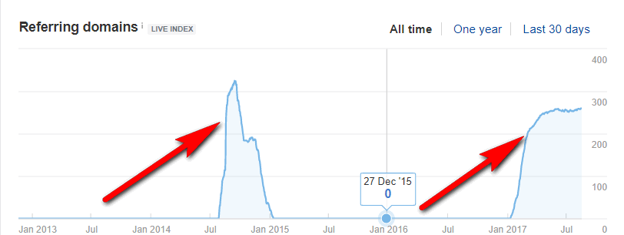
You should realize that not all changes in graphs are a bad sign for your website. Take into consideration that some of your posts might gain popularity or your outreach campaign was successful. Whatever. Nevertheless, these “splashes” could be a result of a Negative SEO influence.
The only way to identify the source of these spikes is via checking the websites linking back to your own site.
3. Anchor text report
Hackers can use one more harmful technique that is focused on manipulating your anchor text ratio. This trick is to put your website out of the SERPs by simply over-optimized your anchor text for specific keywords. To avoid this you should check the situation with the anchors using the Ahrefs Site Explorer tool.
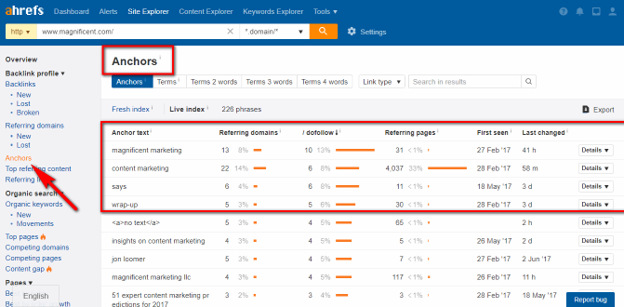
How to fight against it
It seems like there is no any panacea in this battle with link spammers. Likely, you still have a secret weapon called “disavowing links”. What does it mean to disavow links?
The process of disavowing links gives you an opportunity to inform Google about those links you want to be ignored. As the result, once Google receives your notification, it stops take the links from your disavow file into consideration.
Let me show how to proceed with this operation in details.
Firstly, you should add your website to Ahrefs dashboard and skip to “Referring Domains” report where you will be able to see all the backlinks. If you find bad backlinks, you should just mark the domains that contain them.
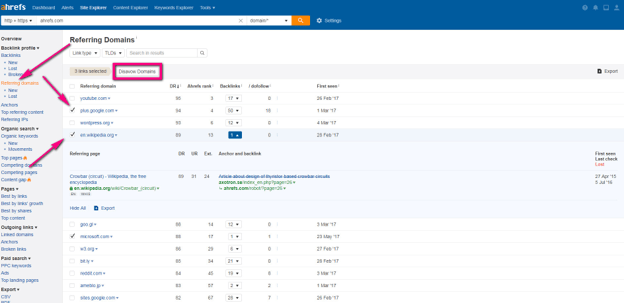
The next step is to disavow links. You can do it in your Ahrefs dashboard.
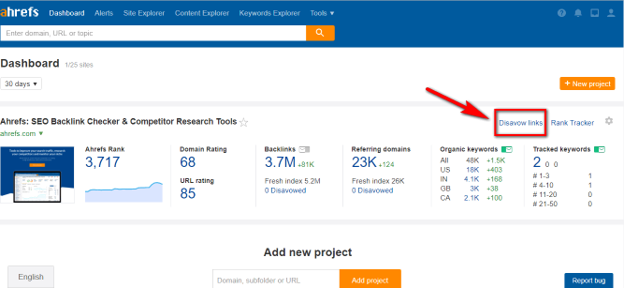
Click on “Disavow links” button and you’ll see a list of domains with bad backlinks you want to disavow. However, it is not the end of the process. You still need to send a report to Google about these links.
To provide Google with the full report, you need to list all the backlinks in it. But how to do it?
You should export the list of backlinks from Ahrefs.
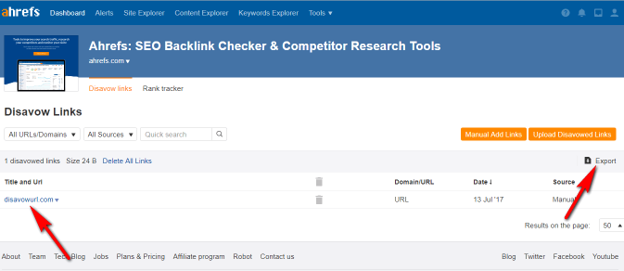
Save your disavow file in TXT format.
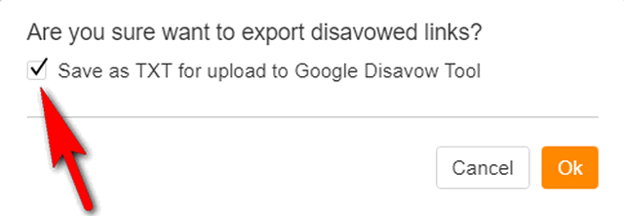
Afterwards, prepare the entire disavow file before sending the report to Google.
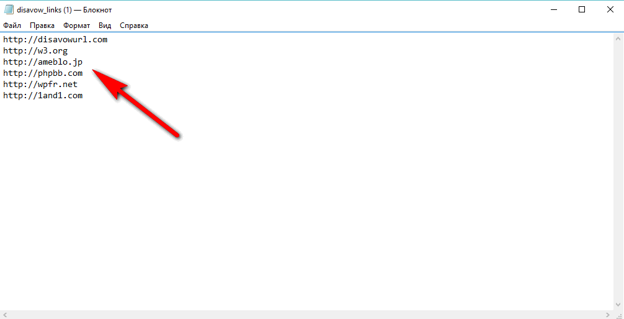
To send your report to Google, you need to use its disavow tool. Just upload a disavow file and push it to Google. That’s it.
4. Fake Link Removal Request
Let me ask you something “Have you ever got this kind of email?”
“Dear Webmaster,
Our client’s site X has links on your page Y.
Due to recent changes in Google’s algorithm we no longer require these links and request that you move them.
Thank you,
“X” SEO Company”
You might be confused with this message at first glance. But the practice shows that this message could be sent not from originally linked websites. Beware of this type of messages because it is another Negative SEO attack. In other words, some website owners who had linked to your piece of content before could get the message requesting removing your link. Voila, a random website owner didn’t bother himself with an in depth investigation; he has just removed the links.
As the result, you will notice a dramatic drop of backlinks you previously had. It is a bad sign for you.
How to identify the attack
Don’t try to find a method to stop receiving these “email” attacks. It is senseless. You can’t stop it anyway. Hence, you can snatch a moment of the attack and prevent it.
Ahrefs “Alerts” report will help you with this.
Besides revealing you new backlinks that link to your website, this report shows you the backlinks that have been removed.
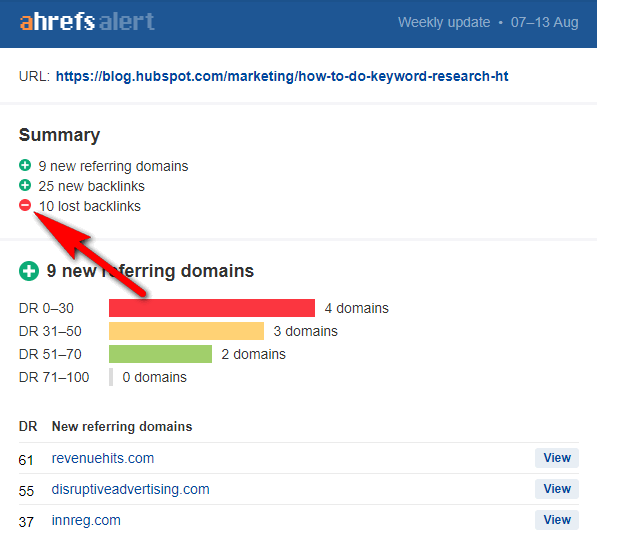
Your first action should be identifying the reason why a backlink has been removed. If you see that a target page has been removed or the content has been updated, thus it could be the reason why the link has been lost. However, if you don’t see any of these reasons, you should get in touch with a website owner.
Send him or her an ordinary email message asking about the reason for removing the links. Your message should be something like this:
“Subject: recipient’s name of the website/ your website name
Hello [name],
I noticed you recently removed a link to our [name of the article] from your [name of the article]. I just wanted to ask if there was a good reason for doing so.
Nevertheless, we are still interested to be featured on your site again. Tell me, please, what we could do to get the link reinstated?
Best regards,
[your signature]”
If there was no obvious reason for removing the link, the website owner might consider your request to add this particular link again.
How to fight against this attack
Here we must consider two situations with your links: if the link has been already removed and if the site is still linking.
If the link has already been removed you should contact a website owner asking him or her to “resurrect” it (explaining that it was caused by the attack of hackers).
If the site is still linking to your material, you should do the same as in the first situation. Get in touch with a website owner and ask him or her to ignore all link removal requests from your company.
It will take lots of your time but it is necessary to do.
5. Site Hacking
This method is a real criminal case. Eventually, it leads to drastic consequences for those who do it. I encourage you to stay away from a seduction to use this technique by yourself!
Likely, Google hates this killing Negative SEO practice and it fights against it all the time. It marks hacked website with “this site may be hacked” flag. Here is an example.
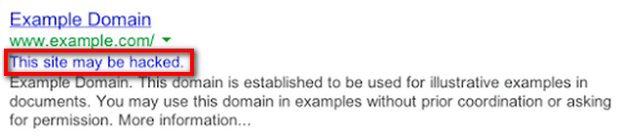
How to protect yourself from a professionally prepared cyber-attack needs to be covered in a separate post. Thus, I would like to suggest you read this article on how to protect your website against this kind of attack.
6. False URL Parameters
URL parameters are elements that are set in a page’s URL string. These elements are used in various niches on the web, especially throughout eCommerce online stores. Here is an example.
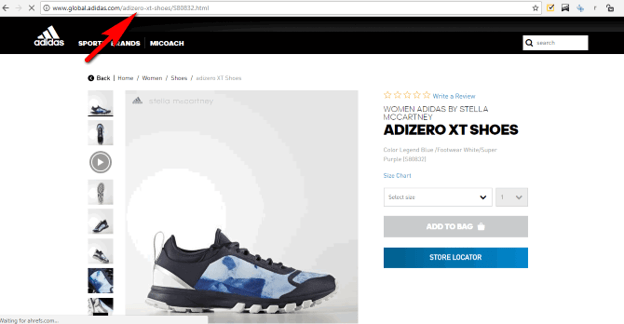
You wouldn’t believe but a Negative SEO attack can be focused on these URL parameters in order to make them false.
A separate page can be indexed multiple times with slight variations in content. As a result, these variations can be a good reason for Panda to terminate your web-resource. Hackers use this trick to show Google that the pages are set up incorrectly on your website.
Luckily, you can prevent your website from this malware. Here you can “play” with a canonical URL tag of the page you want to protect. If Google knows the page’s canonical tag, it won’t take into consideration any additional URL parameters.
<link rel=’canonical” href=https://domainname.com/blog/some-topic-of-the-post/” />
Thus, the pages on your website are safe.
On a Final Note
All is fair in love and war … and in the world of Online Business as well. The representatives of Black Hat SEO try to create something new to crash your website. White Hat SEO partisans develop methods to fight against web disasters. A vicious circle.
Despite this fact, the phenomenon of Negative SEO exists and moves ahead.
I’ve introduced you the most well-known shady SEO tactics and the ways how to protect yourself from being a victim of negative attacks.
But keep eyes open because nobody knows what “dirty” technique your competitor will make up tomorrow!
Feel free to share this post on Social Media channels and don’t forget to comment.
About Author: Sergey Aliokhin a Community Outreach Manager at Visme. In his spare time, Sergey likes spending his time with family, studying martial arts, and plucking fat bass guitar strings. Don’t hesitate to contact him..